Unveiling the Power of browser APIs
Hello, fellow developers! I’m thrilled to share the journey of building my latest project, the Nutrition Facts Scanner, a web application designed to empower users to make informed nutrition decisions by scanning UAN or UPC barcode formats on food products without third-party packages or libraries. How? By utilizing the Barcode Detection API with caniuse.com score of around 75% on mobile.
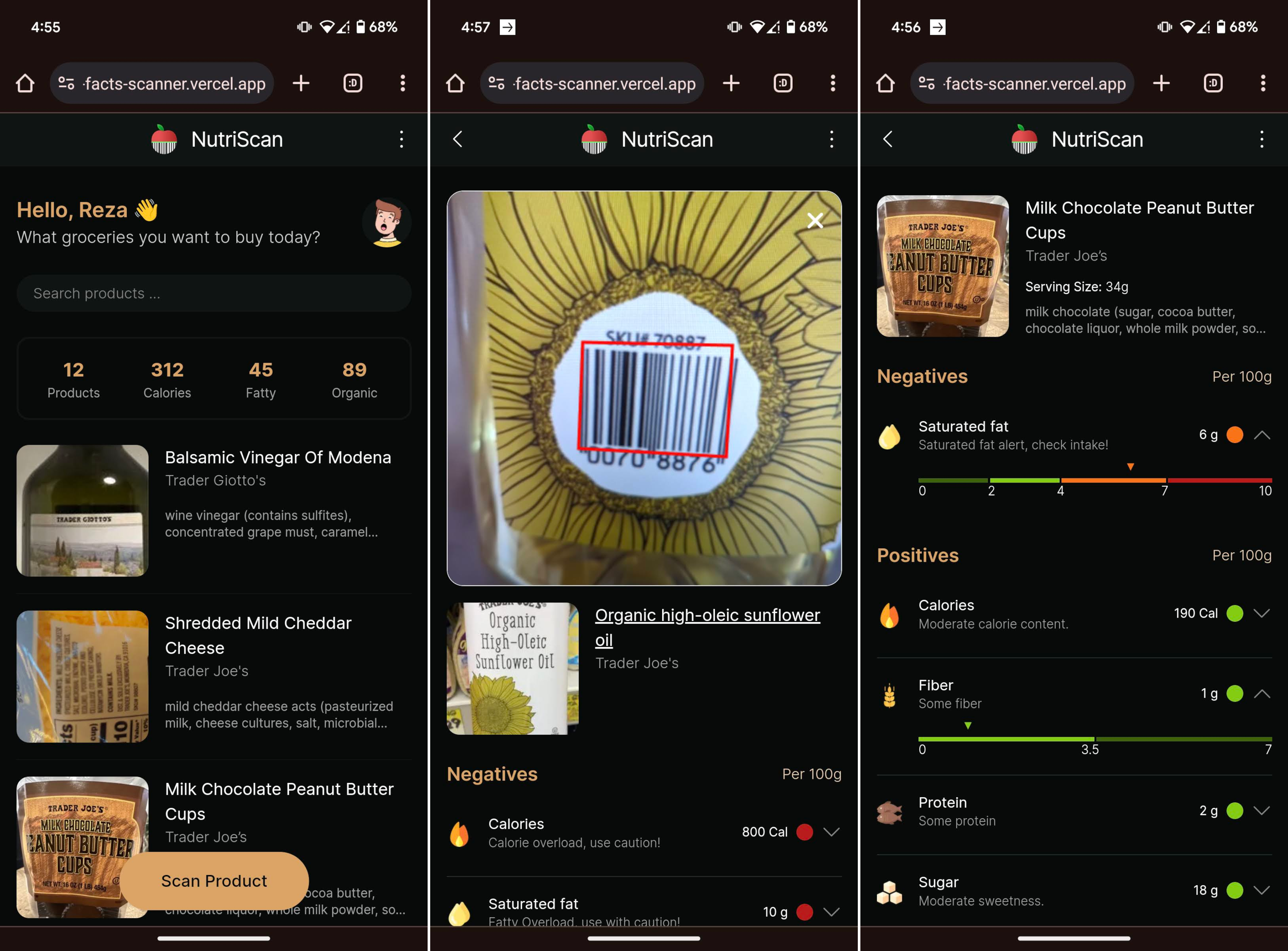
Barcode Detection API
The Barcode Detection API is a browser API that allows developers to access the device’s camera and scan barcodes. The API is currently supported by Chrome, Edge, and Samsung Internet. The API is part of the Shape Detection API, which also includes the Face Detection API and the Text Detection API.
// check compatibility
if (!("BarcodeDetector" in window)) {
console.log("Barcode Detector is not supported by this browser.");
} else {
console.log("Barcode Detector supported!");
// create new detector and specify the formats you want to scan
const barcodeDetector = new (window as any).BarcodeDetector({
formats: ['upc_a', 'ean_8', 'ean_13'],
});
if (barcodeDetector) {
// detect barcodes
const barcodes = await barcodeDetector.detect(image);
console.log(barcodes);
}
}
The detect() will return an array of objects that each object represents a barcode that detected, each object has the following properties that I used cornerPoints to draw the red bounding box around the barcode over my camera stream using canvas element.
[{
// The bounding box of the detected barcode
"boundingBox": {
"x": 142,
"y": 392,
"width": 97,
"height": 103,
"top": 392,
"right": 239,
"bottom": 495,
"left": 142
},
// The four corner points of the detected barcode
"cornerPoints": [
{"x": 142, "y": 396},
{"x": 237, "y": 392},
{"x": 239, "y": 491},
{"x": 144, "y": 495}
],
// The detected barcode format
"format": "ean_8",
// The barcode value
"rawValue": "00649094"
}]
Tech Stack Overview
This project is a mix of Next.js App Router version for the frontend and API routes, Prisma ORM as type-safe data interactions and MongoDB as the backend database.
The application fetches his detailed nutrition facts data from either Open Food Facts or USDA APIs based on the scanned barcode.
Leveraging the Browser Barcode Detection API, NutriScan allows users to effortlessly scan UAN or UPC barcodes on food products.
Building NutriScan was not only a technical challenge but also a tremendous learning experience. The incorporation of Next.js and TypeScript allowed me to deepen my understanding of modern web development practices. From the initial idea inspired by the Yuka App to the current state, the project evolved with each coding session.
Please be aware that NutriScan app uses rating numbers that may not be so accurate, because I got them from ChatGPT! so don’t take them seriously. I’m working on a better solution to calculate the rating numbers in the future.
Clone, Install, and Run
Getting hands-on with NutriScan is straightforward. Clone the project, install packages, set your envirunmental variables in .env file from .env.example included in the project and run it locally.
Curious to see NutriScan in action? Check out the live demo hosted on Vercel.
Future Steps
NutriScan is not just another simple project to me; it’s a canvas for continuous improvement. Here are some future steps in the pipeline:
- User Profiles and Authentication: Personalize the user experience with profiles and implement authentication.
- Product History Display: Allow users to view a list of scanned products in their profiles.
- PWA Implementation: Transform the application into a Progressive Web App for offline use and a native app-like experience.
- User reviews and ratings: Allow users to rate and review products.
Contributions to the project are more than welcome! Feel free to submit issues, feature requests, or pull requests.
Thank you for joining me on this journey, and I invite you to explore the live demo, or dig into the source code of the project.
License
This project is licensed under the MIT License.